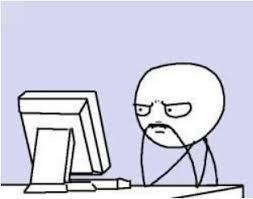Notice
Recent Posts
Recent Comments
Link
| 일 | 월 | 화 | 수 | 목 | 금 | 토 |
|---|---|---|---|---|---|---|
| 1 | 2 | 3 | 4 | 5 | 6 | 7 |
| 8 | 9 | 10 | 11 | 12 | 13 | 14 |
| 15 | 16 | 17 | 18 | 19 | 20 | 21 |
| 22 | 23 | 24 | 25 | 26 | 27 | 28 |
| 29 | 30 |
Tags
- Connection
- HTML태그종류
- html이란?
- Git
- html태그
- 깃허브로협업
- it국비교육 비전공자
- github 커밋하는 방법
- it국비교육 후기
- Class.forName
- 멀티캠퍼스후기
- html
- jdbc
- 비전공자 java
- SQL
- jdbc driver
- it국비교육 비전공자 후기
- DriverManager
- 소프트웨어생명주기
- github
Archives
- Today
- Total
목록github 커밋하는 방법 (1)
이 코드는 뭘까
github 커밋하는 방법
git을 설치한 후 git bash 프로그램 창을 연다 💡git bash git config — global user.name "lona-log" git config — global user.email. "a@gmail.com" git config --list name과 email 접속 후 확인 VS code 에서 github로 올릴 파일을 연다 Vs code에서 Terminal을 연다 💡VS code Terminal git init git add . git status git commit -m "first commit" github로 이동 후 new repository 생성 후 repo주소복사 💡VS code Terminal git remote add origin git remote -v git pus..
Common/Github
2022. 7. 17. 01:52